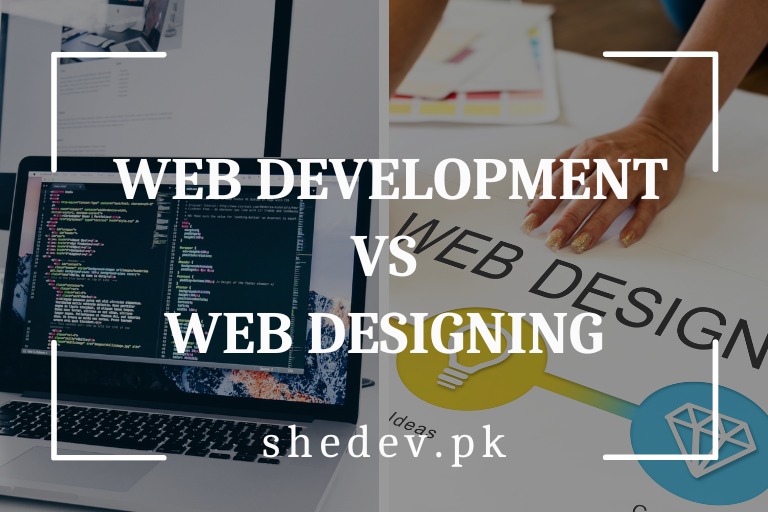Website Landing Page Design: Tips and Best Practices
Creating an effective website landing page design is crucial for converting visitors into customers. Whether launching a new product, promoting a service, or building your brand, a well-designed landing page can significantly boost your conversion rates. let’s explore the key elements of website landing page design and provide practical tips to help you create pages that captivate and convert. What is a Website Landing Page? A landing page is a standalone web page designed for marketing or advertising campaigns. Unlike other pages on your website, a landing page focuses on a single objective, called to action (CTA). The main goal is to guide visitors toward completing a specific action, such as signing up for a newsletter, downloading an eBook, or making a purchase. Key Elements 1. Compelling Headline The headline is the first thing visitors see when they land on your page. It should be clear, concise, and compelling. A strong headline grabs attention and immediately communicates the value of your offer. Use the main keyword website page design” to ensure your content is SEO-friendly and relevant. Example: Unlock the Secrets of Effective Landing Page Design 2. Engaging Visuals Visuals play a crucial role in website landing page design. High-quality images, videos, and graphics can make your page more appealing and help convey your message more effectively. Use visuals that are relevant to your offer and support your CTA. Tip: Ensure that your images and videos are optimized for fast loading times to prevent visitors from bouncing due to slow page speed. 3. Clear and Persuasive Copy Your landing page copy should be clear, concise, and persuasive. Focus on the benefits of your offer and how it can solve your visitors’ problems. Use bullet points, short paragraphs, and subheadings to make your content easy to read. Tip: Include the main keyword landing page design naturally throughout your copy to improve your SEO. 4. Strong Call to Action (CTA) The CTA is the most critical element of your landing page. It should be prominently displayed and easy to find. Use action-oriented language that tells visitors exactly what you want them to do. Example: Get Started Now, Download Your Free Guide, or Sign Up Today 5. Trust Signals Trust signals, such as customer testimonials, reviews, and trust badges, can help build credibility and reassure visitors that your offer is legitimate. Display these elements prominently on your landing page to increase trust and conversions. 6. Mobile Optimization With the increasing use of mobile devices, it’s essential to ensure that your landing page is fully responsive and looks great on all screen sizes. A mobile-optimized website landing page design can significantly improve user experience and increase conversions. Best Practices for Website Landing Page Design Keep it Simple A cluttered landing page can overwhelm visitors and reduce conversions. Keep your design simple and focused on your CTA. Remove any unnecessary elements that might distract visitors from your main goal. Use Contrasting Colors Use contrasting colors to make your CTA stand out. The button should be easily distinguishable from the rest of the page. Choose colors that complement your overall design while drawing attention to the CTA. Fast Loading Times Page speed is a critical factor in user experience and SEO. Ensure your landing page loads quickly by optimizing images, using a reliable hosting service, and minimizing the use of heavy scripts. Common Mistakes to Avoid Lack of Clarity If your landing page is unclear about what it’s offering, visitors are likely to leave. Make sure your headline, copy, and CTA are straightforward and communicate the value of your offer effectively. Too Many CTAs Having multiple CTAs can confuse visitors and increase the effectiveness of your landing page. Focus on a single, clear CTA to guide visitors toward the desired action. Ignoring Mobile Users Failing to optimize your landing page for mobile users can result in a poor user experience and lost conversions. Ensure your design is fully responsive and provides a seamless experience on all devices. Poor Visuals Low-quality images and videos can harm your credibility and reduce conversions. Invest in high-quality visuals that enhance your message and appeal to your target audience. Conclusion An effective website landing page design is important for driving conversions and achieving your marketing goals. By focusing on key elements like compelling headlines, engaging visuals, clear copy, and strong CTAs, you can create landing pages that captivate and convert visitors. Remember to keep your design simple, use contrasting colors, ensure fast loading times, and maintain consistent branding. Avoid common mistakes such as lack of clarity, too many CTAs, ignoring mobile users, overloading with information, and using poor visuals. By following these tips and best practices, you’ll be well on your way to creating high-converting website landing page designs that drive results for your business.